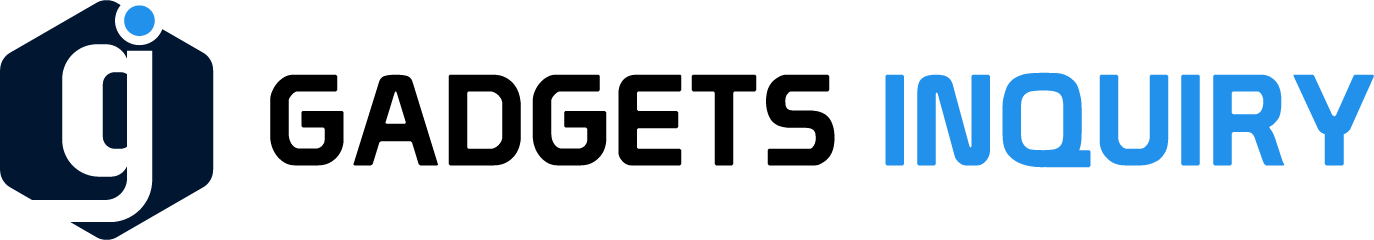Exploring the Features of Evebot Food-Grade Portable PrintPen

In the ever-evolving landscape of culinary technology, innovation knows no bounds. One such groundbreaking invention that has taken the culinary world by storm is the Evebot Food-grade Portable PrintPen. This revolutionary device brings a whole new dimension to food decoration and customization. In this comprehensive guide, we delve deep into the features and functionalities of the Evebot PrintPen, uncovering how it is reshaping the way we perceive and interact with food.
Meeting with the Evobot food-grade portable printpen
The Evebot Food-grade Portable PrintPen is a compact and versatile tool designed to add a touch of creativity and personalization to culinary creations. Unlike traditional printing methods, this innovative device allows users to print intricate designs, logos, or messages directly onto food surfaces with precision and ease. Whether you’re a professional chef looking to elevate your plating presentation or a home cook wanting to impress guests with personalized dishes, the Evebot PrintPen is your ultimate companion.
Key Features of the Evebot PrintPen :
Food-Grade Materials
One of the most crucial aspects of any kitchen tool is its safety and suitability for use with food. The Evebot PrintPen is crafted from high-quality food-grade materials, ensuring that it meets the strictest standards of hygiene and safety. Rest assured that every print created with the Evebot PrintPen is not only visually stunning but also entirely safe for consumption.
Portable and Lightweight Design
Say goodbye to bulky and cumbersome printing equipment. The Evebot PrintPen boasts a sleek and portable design that allows for effortless maneuverability and storage. Whether you’re working in a professional kitchen or experimenting in your home culinary lab, the compact size of the PrintPen makes it the perfect on-the-go companion for all your printing needs.
User-Friendly Interface
Navigating the world of food printing has never been easier thanks to the intuitive interface of the Evebot PrintPen. With simple controls and customizable settings, users of all skill levels can unleash their creativity and bring their culinary visions to life. From adjusting print speed to selecting design templates, the PrintPen puts the power of customization in your hands.

Versatile Compatibility
The Evebot Food-grade Portable PrintPen is compatible with a wide range of food surfaces, including but not limited to cakes, cookies, chocolates, and even fruits. Whether you’re working with soft or firm textures, the PrintPen’s adaptable printing mechanism ensures consistent and precise results every time. With endless possibilities at your fingertips, let your imagination run wild and explore the limitless potential of food printing.

Rechargeable Battery
Gone are the days of being tethered to a power outlet. The Evebot PrintPen features a built-in rechargeable battery, allowing for cordless operation and uninterrupted printing sessions. Whether you’re working in a bustling kitchen or showcasing your skills at a culinary event, the PrintPen offers unparalleled freedom and flexibility, ensuring that you’re always ready to create culinary masterpieces on the fly.
Using the Evebot PrintPen is a breeze, even for novice users. Simply follow these steps to unleash your creativity and start printing:
- Prepare Your Design: Whether you’re creating your own artwork or selecting from pre-existing templates, ensure that your design is compatible with the PrintPen’s printing specifications.
- Load the Edible Ink Cartridge: Insert the edible ink cartridge into the designated slot on the PrintPen, ensuring a secure fit.
- Power On the PrintPen: Press the power button to activate the PrintPen and wait for it to initialize.
- Adjust Settings (Optional): Customize print speed, resolution, and other settings according to your preferences and requirements.
- Position the PrintPen: Hold the PrintPen steady and position it directly above the food surface where you intend to print.
- Initiate Printing: Press the print button to begin the printing process and carefully guide the PrintPen as it creates your design on the food surface.
- Enjoy Your Masterpiece: Once printing is complete, marvel at your culinary creation and prepare to dazzle your guests with your personalized dish.
In my opinion, the Evebot Food-grade Portable PrintPen represents a paradigm shift in the world of culinary innovation. With its advanced features, user-friendly interface, and unparalleled versatility, this revolutionary device empowers chefs and home cooks alike to explore new realms of creativity and customization. Whether you’re adding the finishing touches to a gourmet dessert or personalizing a special occasion cake, the Evebot PrintPen is your ultimate tool for elevating the art of food presentation. Embrace the future of food printing with Evebot and unlock endless possibilities in culinary expression.
The Evebot PrintPen is compatible with a wide range of foods, including cakes, cookies, chocolates, and even fruits. Soft or firm textures can be accommodated for printing.
Yes, the ink cartridges used by the Evebot PrintPen are made from edible materials and are completely safe for consumption.
The printing time depends on various factors such as the complexity of the design and the speed settings chosen. However, most designs can be printed within minutes.
Absolutely! The Evebot PrintPen allows users to upload their own designs or choose from pre-existing templates to print onto food surfaces.
Cleaning the Evebot PrintPen is simple. After each use, ensure to remove any remaining ink cartridges and clean the printing nozzle with warm water and a soft brush or cloth.
Yes, the Evebot PrintPen is designed to meet the demands of professional kitchens and culinary establishments. Its compact size, versatility, and ease of use make it an ideal tool for enhancing food presentation.
No, the Evebot PrintPen is specifically designed for printing on food surfaces only. Attempting to use it with non-food items may damage the device and compromise food safety.
Apart from regular cleaning after use, the Evebot PrintPen does not require any special maintenance. However, it is recommended to store the device in a clean and dry environment when not in use.